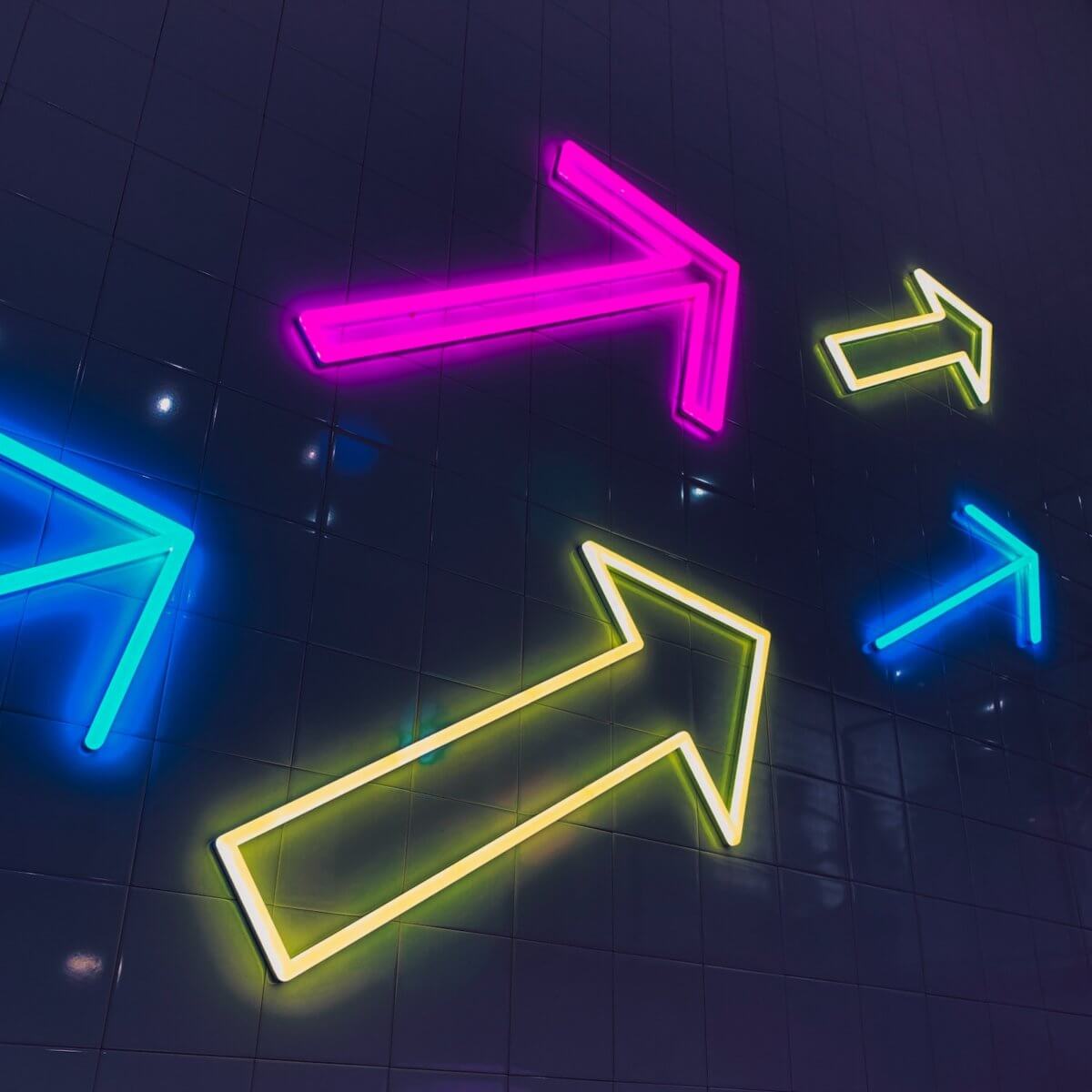
After following every best practice in the SEO handbook—optimizing your meta tags, researching keywords, crafting high-quality content, building backlinks, and even optimizing page speed—your website still refuses to climb the rankings. What gives?
If you’ve optimized your website but it’s not ranking as expected, several issues might be holding back its performance. Let’s take a deep dive into why your optimized page may not rank and explore the necessary steps to improve your search engine positioning.
1. Indexing and Crawlability Issues: A Hidden Obstacle
If your page isn’t indexed or Google can’t crawl it properly, it’s like building a website without telling Google it exists. There are several ways this issue can arise:
Your Website/Page Is New
When a website is newly launched or a page is recently created, it may not rank immediately. Google needs some time to crawl, index, and assess the new content. This delay can last from a few days to several weeks, depending on various factors.
What You Can Do:
- Check if your website is indexed by typing “site:yourdomain.com” in Google Search. If no results appear, Google hasn’t indexed it yet.
- If the site is not indexed, submit your XML sitemap to Google Search Console (GSC) to ensure faster indexing. You can also request a manual crawl using the URL Inspection Tool in GSC.
Your Site Has a Noindex Tag
Sometimes, pages are unintentionally blocked from indexing by a “noindex” directive—a meta tag that tells Google to avoid indexing the page.
What You Can Do:
- Check your website’s source code for the “noindex” tag by looking for
<meta name="robots" content="noindex" />before the closing tag. - If found, remove the tag, and re-submit the page for indexing using GSC’s URL inspection tool.
Googlebot Is Blocked by a Robots.txt File
Your robots.txt file can inadvertently prevent Google from crawling your page. This file, which tells search engines what to index and what to ignore, can sometimes block important pages if misconfigured.
What You Can Do:
- In GSC, go to the Coverage section under the Index menu to check if any pages are being blocked by your robots.txt file.
- If necessary, update your robots.txt to allow Googlebot to crawl essential pages and use the Robots.txt Tester to verify changes.
2. Technical SEO Problems: The Backbone of Your Website
Technical SEO encompasses all the backend optimizations that ensure search engines can effectively access and rank your content. Even if your content is great, technical issues can prevent it from being properly crawled or ranked.
Slow Page Speed
Google considers page speed a ranking factor. Slow-loading pages can hurt your rankings by increasing bounce rates and decreasing dwell time.
What You Can Do:
- Use Google’s PageSpeed Insights tool to check your page’s loading speed.
- Optimize your page by reducing image sizes, enabling caching, and utilizing a Content Delivery Network (CDN) to boost performance.
Mobile-Friendliness Issues
With Google’s Mobile-First Indexing, the mobile version of your site is now the primary version considered for indexing. If your site isn’t mobile-friendly, you’ll likely see a drop in rankings.
What You Can Do:
- Use Google’s Mobile-Friendly Test tool to see if your page meets mobile optimization standards.
- Ensure your site is responsive or consider building a mobile-specific version.
Penalty for Violating Google’s Webmaster Guidelines
Google’s webmaster guidelines are strict, and violating them can result in penalties that hurt your search ranking. Practices like keyword stuffing, buying backlinks, or creating low-quality content can trigger a penalty.
What You Can Do:
- Review Google’s guidelines and ensure your site doesn’t use any black-hat tactics.
- If you’ve received a penalty, request a reconsideration after correcting the issue.
Security Issues on Your Website
Having an SSL certificate and using HTTPS is vital for both user security and SEO. Google gives preference to secure websites.
What You Can Do:
- Implement an SSL certificate and switch to HTTPS to improve your site’s security and rankings.
- Use security tools to regularly monitor for any potential threats.
3. Link Building and Backlinking Issues: The Value of Quality Links
Backlinks continue to be one of the most powerful ranking factors in SEO. However, not all backlinks are created equal. The quality and relevance of the sites linking to you can impact your ranking.
Broken or Toxic Backlinks
Backlinks that are broken (leading to non-existent pages) or come from low-quality, spammy websites can hurt your site’s reputation and ranking.
What You Can Do:
- Use SEO tools like Ahrefs or SEMrush to identify and disavow any toxic backlinks.
- Regularly audit your backlink profile to ensure all links are healthy.
Lack of Quality Backlinks
If you’re not earning high-quality backlinks from authoritative sites, your website could struggle to rank, even with optimized content.
What You Can Do:
- Focus on creating shareable, valuable content that naturally attracts backlinks.
- Reach out to industry influencers and authoritative sites for backlink opportunities.
Poor Internal Linking Structure
A strong internal linking structure ensures that important pages on your site get the visibility they deserve and helps Google understand your content hierarchy.
What You Can Do:
- Strategically add internal links to essential content pages.
- Use anchor text that’s relevant and adds value to the user experience.
4. Content and Keyword-Related Issues: Is Your Content Truly Optimized?
Content is a major ranking factor, but even well-written content can fail to rank if it’s not optimized correctly.
Keyword Cannibalization
When multiple pages target the same keywords, they can compete with each other, making it harder for any one page to rank well.
What You Can Do:
- Consolidate similar content into a single comprehensive page.
- Use canonical tags to indicate the preferred version of a page.
Poor Keyword Optimization
Overstuffing content with keywords or not using them strategically can hurt your rankings.
What You Can Do:
- Perform keyword research to ensure you’re targeting the right keywords.
- Use your target keywords naturally in titles, headers, and throughout the content.
Content Doesn’t Provide User Value
Google prioritizes content that genuinely answers user queries and provides value. If your content doesn’t meet these standards, it’s unlikely to rank well.
What You Can Do:
- Focus on creating content that addresses user needs, answers questions, and offers actionable insights.
- Track engagement metrics like bounce rate and time on page to gauge content effectiveness.
Duplicate Content
Google penalizes websites with duplicate content, as it can confuse search engines about which page to rank.
What You Can Do:
- Use tools like Copyscape or SEMrush to identify and remove duplicate content.
- Implement canonical tags where necessary to indicate the original content version.
5. Google Algorithm Changes and Penalties: Staying Current
Google’s algorithms are always evolving, and what worked well in the past may not work today.
What You Can Do:
- Stay updated with Google’s latest algorithm changes and adjust your SEO strategy accordingly.
- Regularly check your site’s performance and make adjustments as needed to stay competitive.
Conclusion: Fixing Your Optimized Page’s Ranking Issues
If your page is optimized but still not ranking, don’t worry—there’s always room for improvement. By addressing issues related to indexing, technical SEO, backlinks, content quality, and following Google’s guidelines, you can significantly enhance your page’s chances of ranking higher. Regular audits and adjustments are essential to staying ahead in the competitive world of SEO.


